This could be a bit late but I guess it’s better than never. For folks who have missed the latest free version of .NET Reflector, which is NOT publicly downloadable from RedGate, here is your chance to grab it once and for all.
Remember to unblock the archive file before extracting them to avoid running into security issue when integrating with Visual Studio.
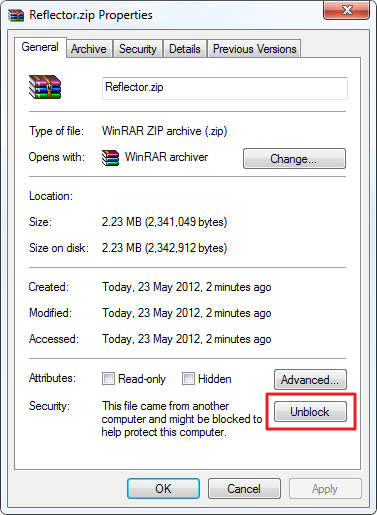
Download .NET Reflector 6.8 with Visual Studio Add-in
Activating the Visual Studio add-in
The reflector itself is pretty much a stand alone application which needs no installation. However, if you’d like to activate the included Visual Studio add-in, you’ll need to do the following:
- Open the file
RedGate.Reflector.Addinin the package using any text editor. - Modify the path in the
<Assembly>element so that it points to where theRedGate.Reflector.Addin.dllfile is.- Note, this dll file needs to be in the same folder as the
Reflector.exefile.
- Note, this dll file needs to be in the same folder as the
- Copy this add-in file to
C:\Users\<user name>\Documents\Visual Studio <VS Version>\Addins\. - Activate it in the Add-in Manager in Visual Studio (Top Menu Bar -> Tools -> Add-in Manager…).
Don’t forget that you can also turn on explorer shell integration from within reflector’s tools menu.
Have fun 😉